Control4 Neeo Remote A SMARTER REMOTE FOR THE SMARTEST HOME
The Control4 Neeo Remote puts Control4 Smart Home OS 3’s power in the palm of your hand. The remote’s machined aluminum chassis and user-friendly interface were skillfully designed by a team of Swiss designers to deliver a highly refined experience to your media room. This is a massive deal and a special reward for Control4 users. The most effective method of handling a Control4 system’s AV features, and it also performs well when it comes to smart home features. It is excellent for modern streaming video and music apps. It has an excellent design, is quite easy to use, and functions straight out of the box.
The Neeo Remote can operate almost anything in a Control4 Smart Home, including the TV, movies, music, lighting, and thermostats. With its 81 mm (3.2 inches), high-resolution touchscreen, and software-driven graphical interface, Smart Home OS 3’s customized features, such as favorites, are now accessible via a portable remote. It has physical buttons for the necessary controls, making it simple to mute the video or change the volume without having to glance down. The Neeo Remote is a smart home interaction device that is constantly accessible and simple for anyone to use, making it more than just a television remote.
Simple, powerful, stylish
Neeo is a stylish, sophisticated remote control that combines touch buttons with a high-resolution, graphical glass touchscreen display. To make Neeo feel cozy in the hand, every aspect of its weight, balance, and touch was carefully examined. Neeo remote satisfies consumers’ desire for attractive products that fit nicely with their houses.
A smarter way to watch
Neeo is focused on providing a better viewing experience. Effortlessly switch between video sources, including the Roku, Apple TV, Blu-ray, satellite, and even gaming consoles. Favorites are highlighted, and one-touch icons for ESPN, Netflix, CNN, FOX, HBO, or any other family favorite programs are used for the familiar graphical navigation. The stylish, multifunctional docking and charging station offers the remote a place to live while not in use. The weight is ideal, and the remote simply clicks into place.
Modern, innovative
By utilizing the capabilities of Control4 Smart Home OS 3, the Neeo Remote is skillfully designed to manage your home media experience and integrate the smart home. The smart home experiences and gadgets you use the most, such as your preferred streaming services, playlists, lighting settings, door locks, and television and music stations, can be quickly accessed and controlled.
BUILT WITH A FOCUS ON USABILITY AND DURABILITY
Neeo was designed with families in mind and is durable enough to resist drops. The screen can withstand falls of many feet since the machined aluminum body has a robust construction that reduces flex. Both the hardware and software of Neeo have been adjusted for performance and battery life. When not in use, it will go to sleep and awake immediately. Up to five days of use are possible without charging the rechargeable battery.
CONTROL4 NEEO REMOTE; IN YOUR HAND’S PALM
Neeo gives you a stylish interface to manage your entire house. From the comfort of your couch, you can lock the doors, start lighting scenarios, and control individual lights. Stream music from your preferred streaming service to start playing throughout the house or access any television from any room. Features include:

Neeo Remote Setup for Control4
The Neeo Remote is a big deal and kind of a special treat for Control4 users: it functions right out of the box. Users merely need to sync the Neeo Remote with their home Wi-Fi settings (2.4GHz only), and it will automatically locate the Control4 system that is set to be controlled. Everything about the setup is extremely simple.
You can start using your new controller right immediately without any dealer visits, fiddling with the Composer Pro software, or waiting. The setup itself couldn’t be easier. Once you tell it which area you intend to use it the most, it also automatically imports favorites from your OS 3 preferences. It follows the order that you specify from the Control4 app on your smartphone or tablet, or from a Control4 touch panel, to automatically arrange the icons of your media services, such as Netflix, Prime Video, Hulu, HBO, YouTube, and similar services.
There is no requirement for you to work with your Control4 dealer, but you can have up to five of their customized scenes and shortcuts are shown on the touchscreen. The ‘room-off’ confirmation fail-safe that appears when you click the power button can be disabled, and dealers can also lock the remote so that it can only operate in a particular room and others.
CHARGING OF THE NEEO REMOTE FOR CONTROL4
Plug the power adapter into an electrical outlet and attach the power cable to the charging dock and the power adapter. Even though the remote comes with a partially charged battery, it is advisable to charge the remote until the battery is completely charged before using it for the first time. You may use the Neeo Remote for Control4 for up to five days on a single charge.